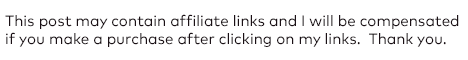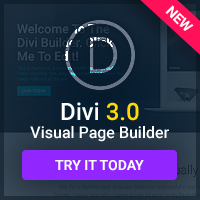Did you know you can watch Youtube videos on your TV? Although Tversity has allowed users to do this for some time I've never been able to get it to work until I installed the newest version today. The new version of Tversity blows away the old one in it's new design and features. So of course I wanted to try out the new features such as the ability to stream Youtube videos as well as videocasts right to my tv set. And it works surprisingly well. It did take a few seconds to buffer the video from Youtube but after that it worked smoothly.
In a previous post I talked about playing mp3's, Avi's, Mpeg4's, Divx, Xvid's and wmv's on your xbox to your tv but things have gotten a lot better. I'm really impressed with this new version.
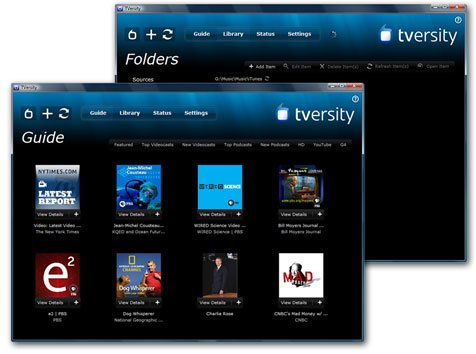
So maybe you never want to stream videos to your tv from Youtube… The point is that this is where entertainment is going. People want their media delivered to them anywhere and everywhere imaginable. On the fly, on demand programming is where this is all headed.
Soon we'll be tuning into videos of our friends, family and neighbors right from our tv's as soon as they're published.
This has enormous potential for those willing to distribute videos on Youtube and across all other video sharing websites. Sure just having the opportunity to be on Youtube gives you access to millions of people. Imagine when everyone's tv, phones and Ipods are connected to the web as well.
If you have Tivo you might have already noticed you can watch Youtube videos from your tv. Earlier this year Tivo struck a deal with Youtube to deliver their videos to Tivo users.
“TiVo’s strategy is to bridge the gap between Web video and television and make as much content available as possible for our subscribers,” said Tara Maitra, the vice president and general manager for content services at TiVo.
If you have a Nintendo Wii you can also watch Youtube videos on your TV.
Tversity is developing the following products and services:
* Delivering any media to any device; an extensible platform independent Media Server that can serve any media to any networked device doing all the necessary conversions to overcome the limitations of any given device.
* Personal Entertainment Guide (PEG); An extensible platform independent Media Manager that allows our users to organize their home and Internet media, tag it, and create their Personalized lineup of channels.
* Content Guides; An editorial Entertainment Guide of URLs linking to high quality multimedia content consisting of TV channels (live and on demand), Radio stations, Music Videos, Movie Trailers, Game Trailers, Audio/Video Podcasts/Blogs and more.
* Multimedia Social Networking; A Collaborative meta data sharing community that allows our users to exchange the multimedia URLs they discover and search the URLs discovered by others.