If you're a professional photographer, or even an amateur photographer and ever upload photos to Facebook, then you might enjoy these. This download is for 7 free diptych and triptych templates I designed myself.
These templates allow you to display 2 or 3 photos (even 4) in a grid that looks really clean and professional. They are made for the web so perfect for Facebook or Google+… or your site.
These Photoshop templates use Smart Objects so editing them is rather easy. All you have to do is double-click on the Smart Object layer (while in Photoshop) and it opens up the object in a new file where you paste in your photo and hit save. The photo then updates in the template with your saved Smart Object. These templates were created in Photoshop CS5.5 but will open and work in newer versions as well as older versions.
All templates include a layer background in black and white so you can choose… or it's quite easy to add your own color if you want something custom. A few allow you to place your logo on them as well. Some have no logo placement in case you don't watermark your shared images. But you're free to add your logo if you want… do whatever you like!




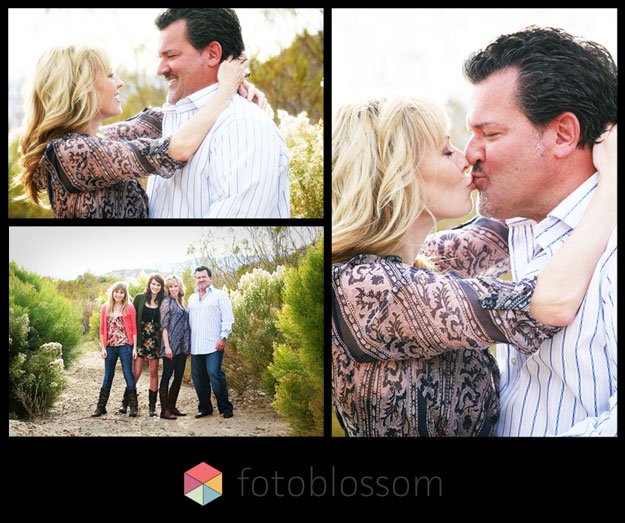

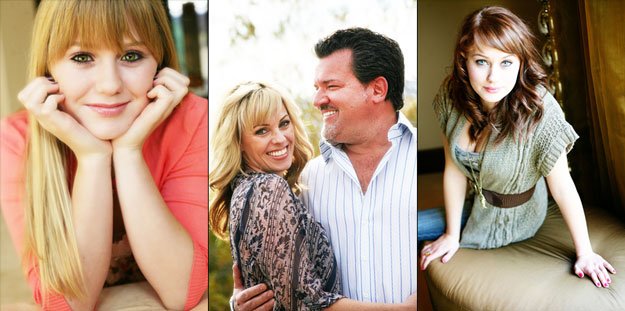
All photos in templates are copyright Allison Easley. If you use these templates feel free to let me know! I'd love to hear from you.
Download Templates
Click the download link below to download the templates.
If you need help understanding SmartObjects in Photoshop here is clear video to help you.
My facebook cover templates also use Smartobjects if you are interested in those.

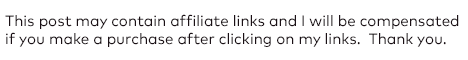
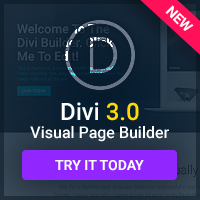
Correct me if I’m wrong, but almost all of the templates do not have a single smart object. These would be awesome if they did, thanks for sharing.
Hi Jason, thanks for pointing that out. I did check and you’re right. So I updated the templates and all use smart objects, even for the logo placement now. This should make them easier to use. Re-download the file to get the new ones.
I get Fatal Error message when i clicked on download for this. There was another page that also had the same message come up. It was the download link for the Photoshop Patterns.
Hi Christy, Thanks so much for taking the time to point this out. Seems the plugin I was using to monitor downloads went wonky when I changed my theme. I’ve updated all the links, so they should work now. 🙂
Thanks for these, will definitely put these to use and love this way of presenting multiple images at once!
Thanks again!
These look great! Cant wait to use them!
Thanks Bobbi. Hope you can put them to good use.
how can i download the diptychs??
Sent you an email Brian.
I would love a download of your triptychs, that would be really appreciated. Love your site Jeff
Would like to download the templates.
Just sent you a link Jan. Hope you like them.
Hi Joel, sent you the download link.
Could you please send me the download link for all your freebies? Thank you
You have to subscribe to the newsletter to get the email with the download links. Do that and you’ll receive them right away.
Hey there!
Wonderful work!
I suscribe to the newsletter, but didnt get the link for the the diptychs and triptychs templates. Also you Black and White is STUNNING. I love how it so bright
Hi Gwen, please check your spam folder. If you still can’t find it please email me. Thanks and glad you like it.
Would love to subscribe to the newsletter and receive the diptychs! Thanks!
Hi Tia, you no longer have to subscribe to download stuff… please see the bottom of the post. Thanks
The download link redirects to the home page now. I’ll continue on my quest to find a template for my photos but wanted to let you know.
Thanks Terri, I’ve fixed the download link so it works now. Thanks for letting me know!
Saw the mention about not needing to sign up to download, but can’t find the links. Tried to sign up for the newsletter, but never received a confirmation – not even to my spam folder.
Hi David, another issue with my Amazon’s web services. I’ve removed the requirement to sign up to my newsletter so now there are just standard download links. Thanks for bringing this to my attention.
Now it works. Thank you for making these and sharing them publicly!
Will these downloads work in Elements 14?
If so, once in the W10 download folder what is the next step?
Thank you
A format of one on top and three photos underneath would be great for marketing a single product asin three options would be great. I have use for that using Fine Art America. Product is offered as photos or in products, tote, pillow, mug for example.