WordPress the most popular open source CMS in the market. In fact, it’s so popular that 22% of all the websites in the world are built using it. Part of its attraction is the massive developer community supporting it. Developers create plugins, and plugins extend WordPress, letting you take it in whatever direction suits your needs.
There are some plugins that turbo-charge any WordPress installation, taking it from blogging platform to powerful CMS. They enhance WordPress, making it faster and more powerful. Chances are that your competitors are using these plugins so maybe its time that you thought about using them too.
SEO
 Search Engine Optimization is an essential part of getting your site ranked on Google. The great thing about WordPress is that it’s already pretty good for SEO out-of-the-box (according to Matt Cutts, Google’s Head of Web Spam) But you can improve it further by installing a plugin that fine tunes your SEO. All-in-One SEO is a great choice that has enough options to juice up the SEO of the average WordPress user.
Search Engine Optimization is an essential part of getting your site ranked on Google. The great thing about WordPress is that it’s already pretty good for SEO out-of-the-box (according to Matt Cutts, Google’s Head of Web Spam) But you can improve it further by installing a plugin that fine tunes your SEO. All-in-One SEO is a great choice that has enough options to juice up the SEO of the average WordPress user.
Analytics
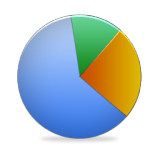 Every webmaster knows that to develop your site you need to know who’s visiting, when they’re visiting, where they’re visiting and how they’re finding your site. Google Analytics is the best free tool for tracking your sites analytics. Google provides a tracking code that you can insert in the tags of your theme. However, if you change your WordPress theme the tracking code will disappear. By using a plugin like Google Analytics for WordPress the tracking code is no longer held in the theme and you won’t be in danger of your stats disappearing.
Every webmaster knows that to develop your site you need to know who’s visiting, when they’re visiting, where they’re visiting and how they’re finding your site. Google Analytics is the best free tool for tracking your sites analytics. Google provides a tracking code that you can insert in the tags of your theme. However, if you change your WordPress theme the tracking code will disappear. By using a plugin like Google Analytics for WordPress the tracking code is no longer held in the theme and you won’t be in danger of your stats disappearing.
Cache
 When you cache your website information is stored as a static file and served up to each website visitor. This means that your website isn’t having to reload all of the information from your database each time someone lands. Caching is the best way to speed up your website, and is particularly useful for photographers, who often have image-heavy websites which cause slow load times. A good choice is WP Super Cache.
When you cache your website information is stored as a static file and served up to each website visitor. This means that your website isn’t having to reload all of the information from your database each time someone lands. Caching is the best way to speed up your website, and is particularly useful for photographers, who often have image-heavy websites which cause slow load times. A good choice is WP Super Cache.
Backups
 Backing up your site is an important part of being a webmaster. You never know when your server could expire, your database corrupted or your site hacked. It’s worth making regular backups of both your site and your WordPress database. A great option for this is ManageWP. ManageWP is a service which manages your WordPress sites. It has built in backup to Amazon S3 as well as Dropbox. Currently it is in beta so is still free, but after launching at the end of November it will remain free for users with 3 sites or less.
Backing up your site is an important part of being a webmaster. You never know when your server could expire, your database corrupted or your site hacked. It’s worth making regular backups of both your site and your WordPress database. A great option for this is ManageWP. ManageWP is a service which manages your WordPress sites. It has built in backup to Amazon S3 as well as Dropbox. Currently it is in beta so is still free, but after launching at the end of November it will remain free for users with 3 sites or less.
 Mobile
Mobile
The world has gone mobile. More people are now accessing the internet through mobile devices than ever before. In fact, we’ve reached a point where more people are surfing the web on mobiles than on computers. You need to make sure that you’re in on the game and a great way to do this is to install a mobile switcher like WP Touch Pro (or the free version). This detects what device your site’s visitor is using and serves them up a version of the site that is suitable.
 Contact Form
Contact Form
Contact forms are useful for letting people get in touch with you. Gravity Forms does that but it takes forms to the nth degree. You can use Gravity Forms for any sort of form building and all of the data is stored on your website’s database. It makes it easy to collect data, and to look at it later.
Social Connection
 Sharing is the cornerstone of Web 2.0 – these days it’s what drives the internet. Facebook, Twitter, LinkedIn, StumbleUpon, Reddit, the list goes on and on. People are connected in ways they never have been before. Sharing is the perfect way for you to spread your photography amongst people who haven’t seen it before. Installing a plugin like ShareThis makes it easy for people to share your photography without you having to do any work at all.
Sharing is the cornerstone of Web 2.0 – these days it’s what drives the internet. Facebook, Twitter, LinkedIn, StumbleUpon, Reddit, the list goes on and on. People are connected in ways they never have been before. Sharing is the perfect way for you to spread your photography amongst people who haven’t seen it before. Installing a plugin like ShareThis makes it easy for people to share your photography without you having to do any work at all.
Notifications
 Hello bar is a notifications bar that pops up at the top of your page. It lets you add simple notification messages at the top of your page. Unlike pop-ups these bars are helpful and unobtrusive, letting you grab visitors’ attention with a call to action, without annoying them in the process. Hello bar is a commercial plugin but it comes packed full of useful features like analytics and A/B Testing.
Hello bar is a notifications bar that pops up at the top of your page. It lets you add simple notification messages at the top of your page. Unlike pop-ups these bars are helpful and unobtrusive, letting you grab visitors’ attention with a call to action, without annoying them in the process. Hello bar is a commercial plugin but it comes packed full of useful features like analytics and A/B Testing.
Ecommerce
 Selling photographs through your website can be a great way to supplement your income. This is possible by extending WordPress with one of the many eCommerce plugins. By installing a plugin like WP E-commerce you can sell your photographs from your site. WP eCommerce is a free shopping cart plugin that you can use to sell photographs, including digital downloads so you can sell high-resolution versions of your images – no printing required!
Selling photographs through your website can be a great way to supplement your income. This is possible by extending WordPress with one of the many eCommerce plugins. By installing a plugin like WP E-commerce you can sell your photographs from your site. WP eCommerce is a free shopping cart plugin that you can use to sell photographs, including digital downloads so you can sell high-resolution versions of your images – no printing required!
Spam
 Spam is the scourge of every WordPress website. As a webmaster you can get endless comments asking you to buy some prescription pills or visit a casino site. Akismet fights spam. It uses an API key which you can get from WordPress.com. It is free for non-commercial use and there is a fee for commercial users. It’s a life-saer though when it comes to the battle against spammers.
Spam is the scourge of every WordPress website. As a webmaster you can get endless comments asking you to buy some prescription pills or visit a casino site. Akismet fights spam. It uses an API key which you can get from WordPress.com. It is free for non-commercial use and there is a fee for commercial users. It’s a life-saer though when it comes to the battle against spammers.

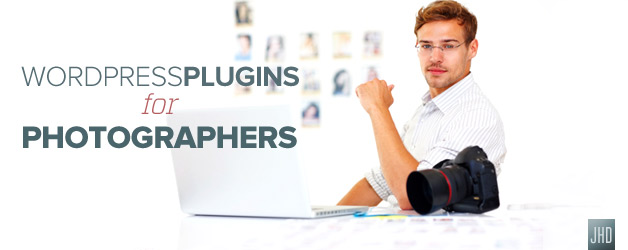
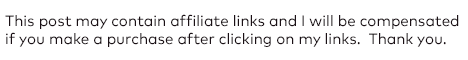
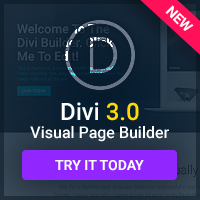
Do you know of any good order fulfilment services for Photographers for worldwide delivery?
I want to collect my customers’ requirements on my site (Photo, size, finish, frame etc) and then hand this off to a fulfilment company who will handle the physical production, customer delivery, returns etc.