Getting Started
Congratulations! Let's get started shall we.To get started please get your content ready per the instructions to the right, then fill out the form below.
Your website will be completed faster if you provide me with all your files/info in an organized folder.
1. To get started please create a folder in Dropbox that is named your full name.
2. Create sub folders within your main folder with the names of galleries you want me to create. Place inside those folders up to 10 images you want in each of the galleries. Your photos should be 1,080px wide by 675px tall minimum.
3. Place your logo within the main folder. It should be a PNG file with a transparent background. If you don't provide a logo on a transparent background a generic logo will be provided.
4. Place all website copy (your text) that you want in a .txt file and save that in your main folder. It needs to be selectable so it can be easily copy and pasted. It should be clear where you want the text to go so separate it in sections within the text file. ie. homepage text, about me text, etc.
Your folder in Dropbox should look like the one below. Once it looks like that, Zip or Rar it up and place that in the box on the left marked “Shared Dropbox folder”.
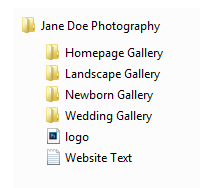 If you don't have Dropbox you can use any file sharing service to share your files with me. Dropbox is free and offers 2gb of free space to start which should be sufficient enough to send me the files for your site. Google Drive is another option which gives users 15gb of free storage.
If you don't have Dropbox you can use any file sharing service to share your files with me. Dropbox is free and offers 2gb of free space to start which should be sufficient enough to send me the files for your site. Google Drive is another option which gives users 15gb of free storage.
